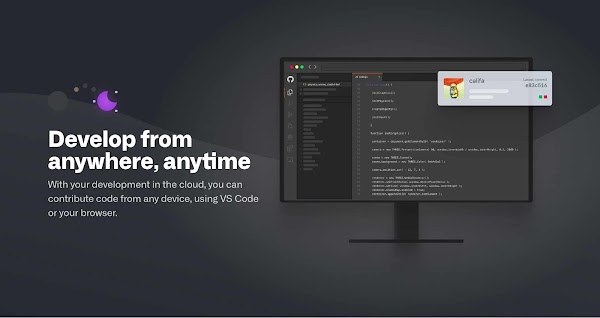
Finally, the wait is over! I got a mail from Github this morning stating that " You're now in the Codespaces beta! ". Isn't it a great thing for vscode lovers, especially this might be useful for opensource maintainers having lots of pull requests. It also made collaboration easy with the live share feature. In this post let us open a Nodejs (Vuejs) repository in a codespaces container and debug it online. For this, I will be using Eventv repository of mine which is just an event template using vuetify.
 |
| Credits: Github |
Let's get started:
Open your vuejs repository and click on the Code --> Open with codespaces --> + new codespaces (Currently Beta is having only 2 codespaces as a limit ).
Codespaces then creates a container for your repository with default configurations like base Linux image with support for many languages. You can also tweak the configurations Learn more .
Install the dependencies using npm. Then click on the Run icon --> Nodejs Preview --> npm run serve.
(You can also use npm run serve directly within the terminal)
Here you will not be exposed to container's external mapped port. Instead you can access it by clicking (ctrl + click) on the local address ie: localhost:8080. It should open a new browser tab with container address something like this 8bcc-4df2-31db11052c3d-8080.apps.codespaces.githubusercontent.com.
(Alternatively you can also use remote explorer icon in the Activity bar )
Thats all for this post ! Thanks for reading.!

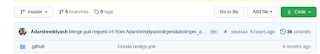


0 Response to Github Codespaces beta | setting up things
Comments are personally moderated by our team. Promotions are not encouraged.
Post a Comment